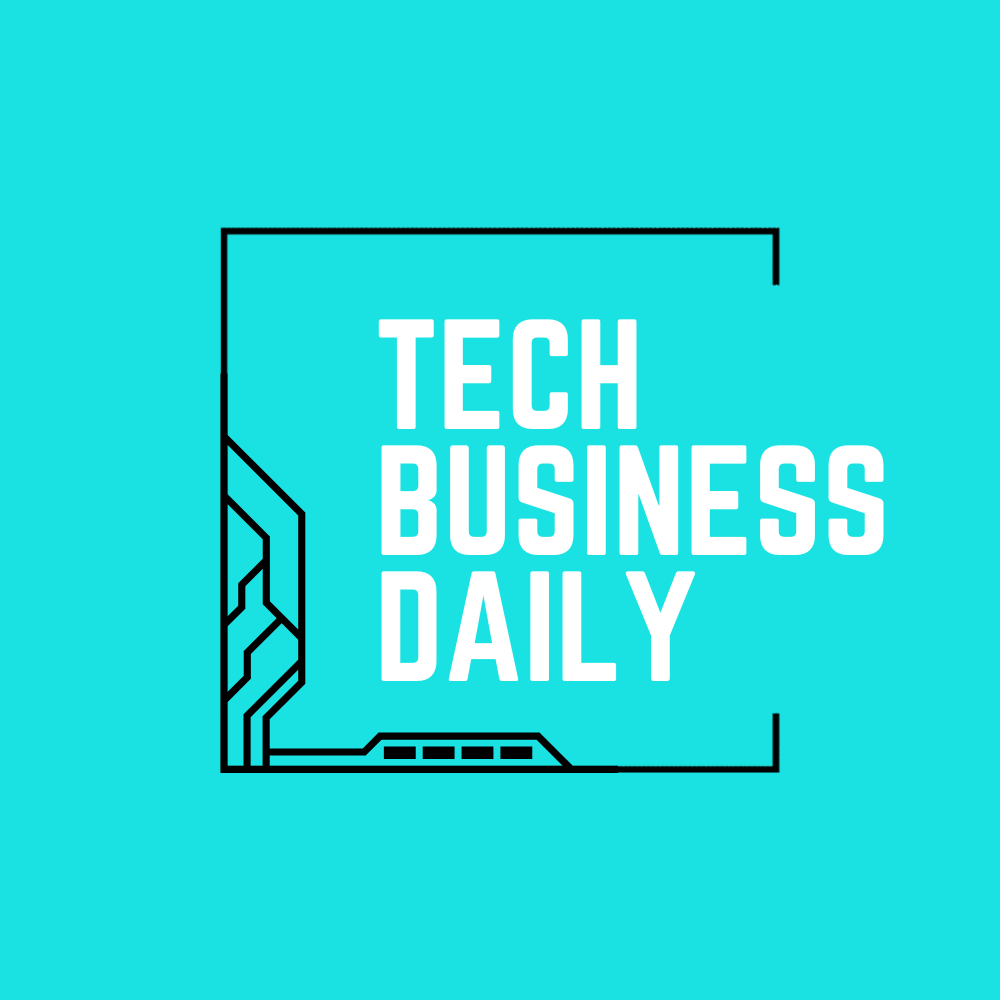Apple is demonstrating its new CarPlay functionalities with Porsche and Aston Martin. The display showed how iPhones could now connect to more than the central console, managing the radio for example.
While luxury cars will have more options than standard models, the technology will be the same for all iPhone users. Endgadget says:
The next generation of Apple’s CarPlay interface has been previewed in luxury cars made by Porsche and Aston Martin. The interface, which was first announced more than a year ago at Apple’s WWDC in 2022, is expected to be released next year in select models from the luxury automakers. It builds on previous versions of CarPlay, but will notably connect with all displays in a vehicle instead of just the central infotainment screen, according to Car and Driver.
With each manufacturer partnership, there will be some matching and customization options throughout the screens. For example, the background wallpapers and knobs can mimic a car brand’s style or look. Users will be able to personalize the widgets and apps that appear on the screen, mirroring the form and functions on Apple devices. The CarPlay display will show other key elements like the speed of the car, fuel and temperature on the instrument cluster.
CarPlay is intended to fully replace current car software, such as navigation. Car manufacturers will have to decide if they want to continue investing in their own system or completely give in to Apple and Google. 9 to 5 Mac continues:
Apple describes next-gen CarPlay as the “ultimate iPhone experience for the car.” It expands CarPlay to all the driver’s screens, including the instrument cluster. This makes for a “cohesive design experience that is the very best of your car and your iPhone.”
Next-gen CarPlay also includes support for vehicle functions like radio, temperature controls, and more.
Apple has already shown interest in getting into the car manufacturing business itself. Right now, it will probably concentrate on consolidating integration with current car models.
READ NEXT: How to Save Your iPhone Battery