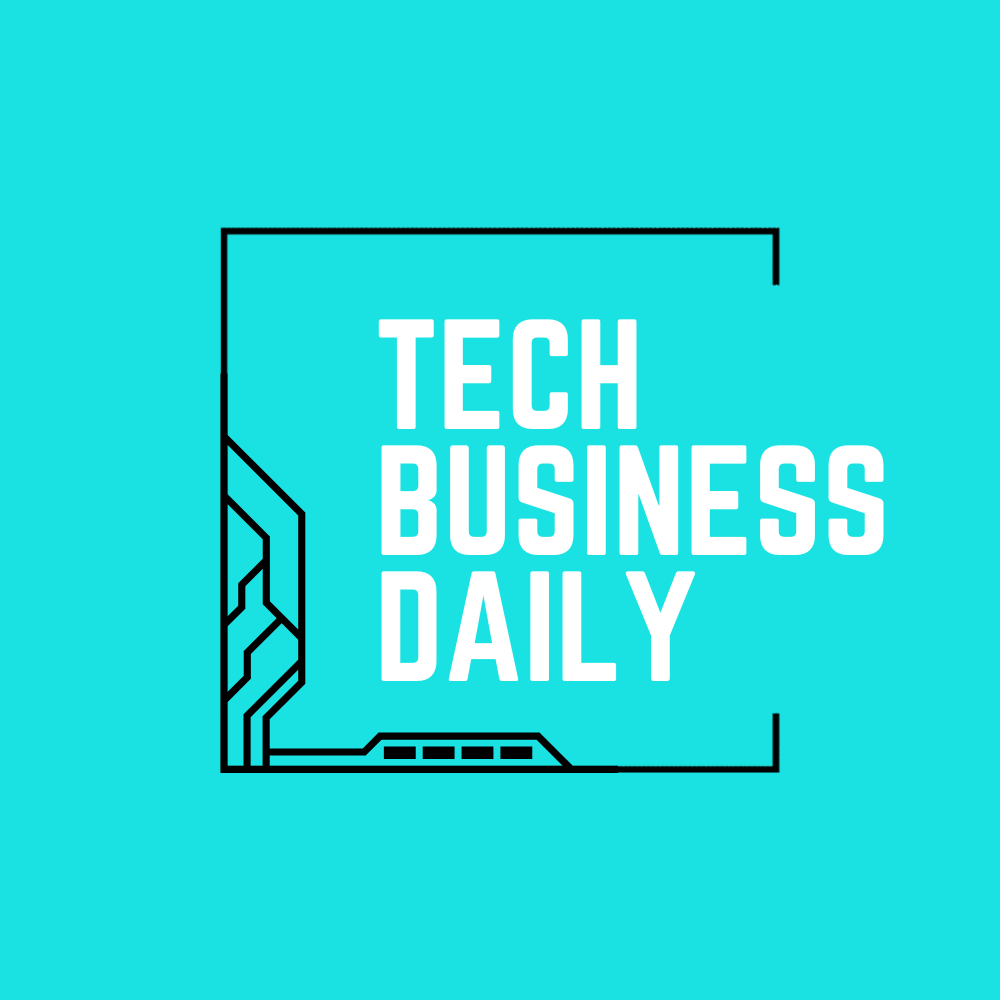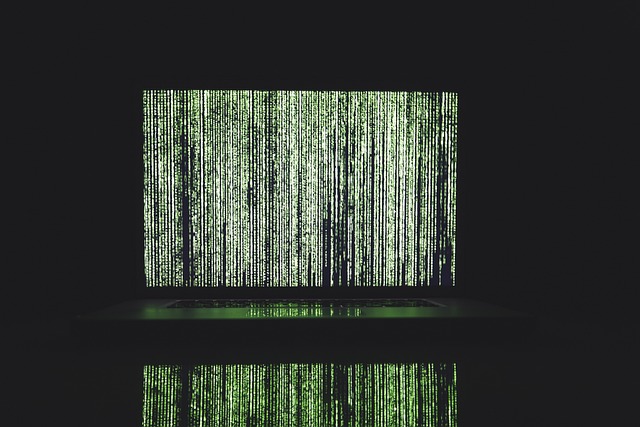After iOS 17.2’s release, Apple is already looking to its next software release, available as a beta to developers. A key feature would be a security enhancement making iPhone theft very complicated.
This features makes changing passcodes and wiping devices take extra steps. If not a private known location, users can’t wipe iPhones or change locks within a set time delay. Endgaget says:
Apple is adding a new iPhone feature called Stolen Device Protection that limits what thieves can do with a stolen phone and passcode. Created following a report earlier this year by the Wall Street Journal’s Joanna Stern, the opt-in feature is included in the iOS 17.3 beta, now available for developers. It works using a combination of location, biometric scans, and time delays, allowing victims to lock out the perpetrator and safeguard their data.
Stolen Device Protection aims to snuff out a common practice among iPhone thieves in public places, who watch users enter their passcode before snatching the device and bolting. In such cases, the perpetrator could reset the owner’s Apple ID password, turn off Find My, add a recovery key and factory reset the phone for resale before the victim can do anything about it.
Reporting an iPhone as stolen will disable it from being used. If thieves can’t reset the iPhone before it’s locked, they will sometimes resort to threats or tricks to get the owner to remove the device from their account. Fox Business explains:
Your passcode, that short string of numbers that grants access to an iPhone, has powerful reach. With this number, typically four or six digits, thieves can access a lot of your data and make sweeping changes to your accounts. And when Face ID or Touch ID fails, the passcode serves as a fallback.
If you enable the new Stolen Device Protection, your iPhone will restrict certain settings when you are away from a location familiar to the iPhone, such as your home or work.
Right now, the easiest way to secure an iPhone against theft would be to use an alphanumeric passcode rather than a simple 6 digit one. Enabling biometrics and using yubikeys also help. These steps make it harder for thieves to discover your passcode in a public setting and use it to hack your iCloud.
READ NEXT: Google Makes Privacy Changes