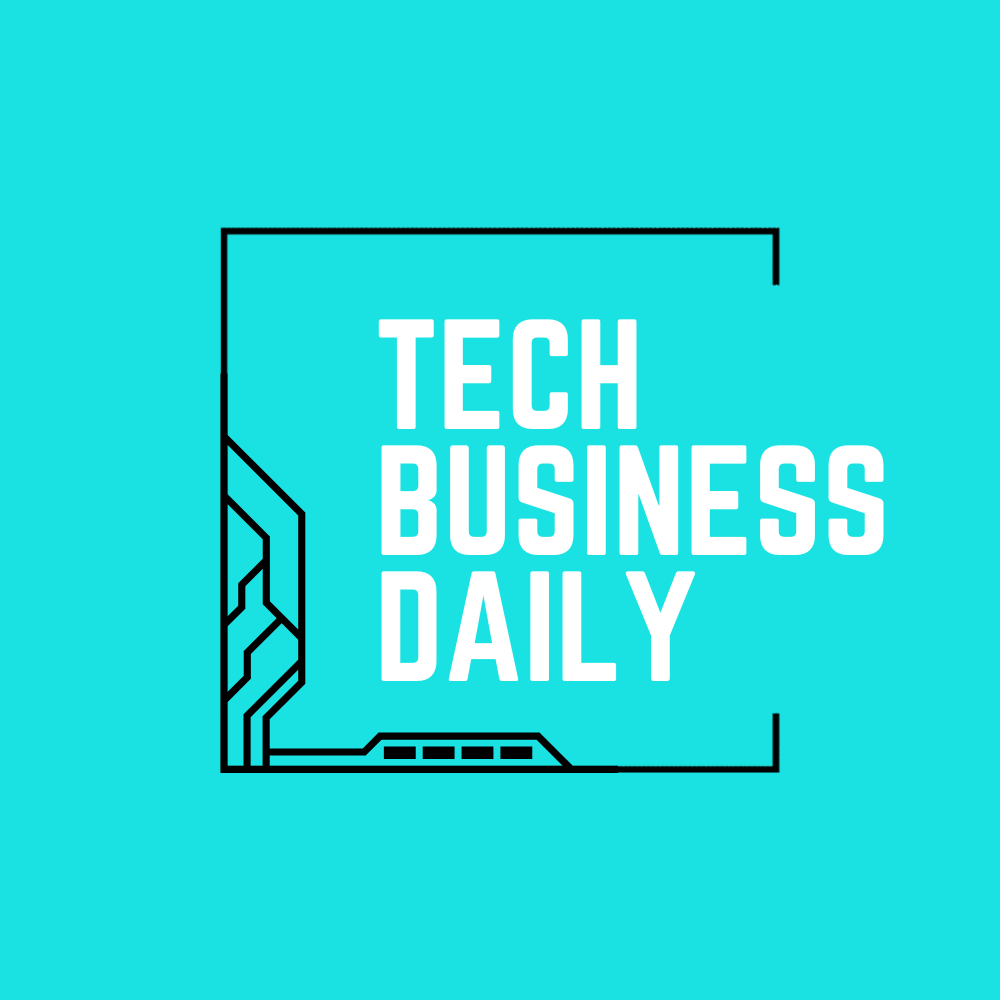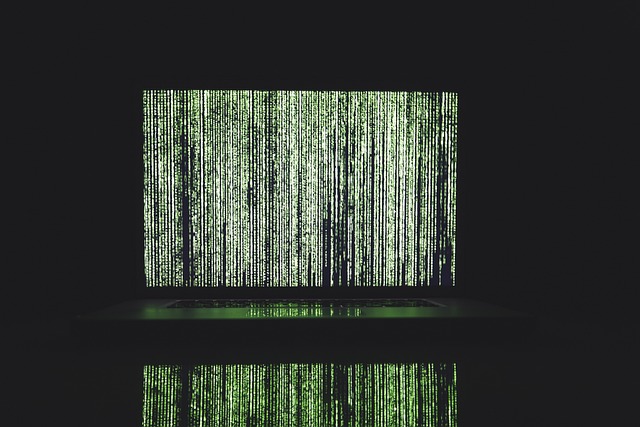Many Americans use Google Drive as their cloud backup solution. Sharing the free 15 GB with Gmail, this is often enough for most consumers. Google has revealed that some customers’ files have disappeared.
Some users first reported the bug to Google but did not receive an immediate answer from the company. When the support team answered, they suggested data recovery, which did not work. The Verge reports:
Google says it’s investigating Google Drive users’ reports claiming that their personal files have unexpectedly vanished from the cloud service. The company acknowledged the issue today in a new Google community support thread and believes it involves a “limited subset” of Google Drive for desktop app users. Google notes it’s a sync issue for Google Drive desktop versions 84.0.0.0 through 84.0.4.0.
One of the users, who lost all of their Google Drive data going back to May, discovered the unwelcome surprise last week and took their grievances to Google’s community support site, as reported by The Register. Google’s support team, as the user explains, walked them through a data recovery process, including attempting to backup and restore a DriveFS folder, but to no avail.
Google’s cloud system is separate from files on a desktop, which means that the files disappeared from use without any user error. This would undermine’s Google’s entire browser and internet focused productivity suite. Android Police has more:
A volunteer Google Support member was able to get a statement from a company representative, stating that they’re investigating the case and that they’ve received reports from other Google Drive admins that have similar issues. At the same time, the statement makes clear that you shouldn’t try to restore the Drive yourself: “We don’t recommend as well to make changes on the root/data folder while we wait for instructions from our Engieers (sic!).”
In the meantime, other Google Drive users have joined in with complaints, opening further support threads. A user reports that they fully lost a few key items in their Drive, similarly not shared with anyone and not visible in trash or revisions. Another one says they can only see folders and subfolders for some files in their Drive, but not the files themselves
This episode is a reminder that whenever possible, users should keep a physical backup in addition to a cloud backup of their files. Even cloud platforms rely on real servers, which can malfunction and corrupt files.
READ NEXT: New iPhone Feature Has Law Enforcement Worried