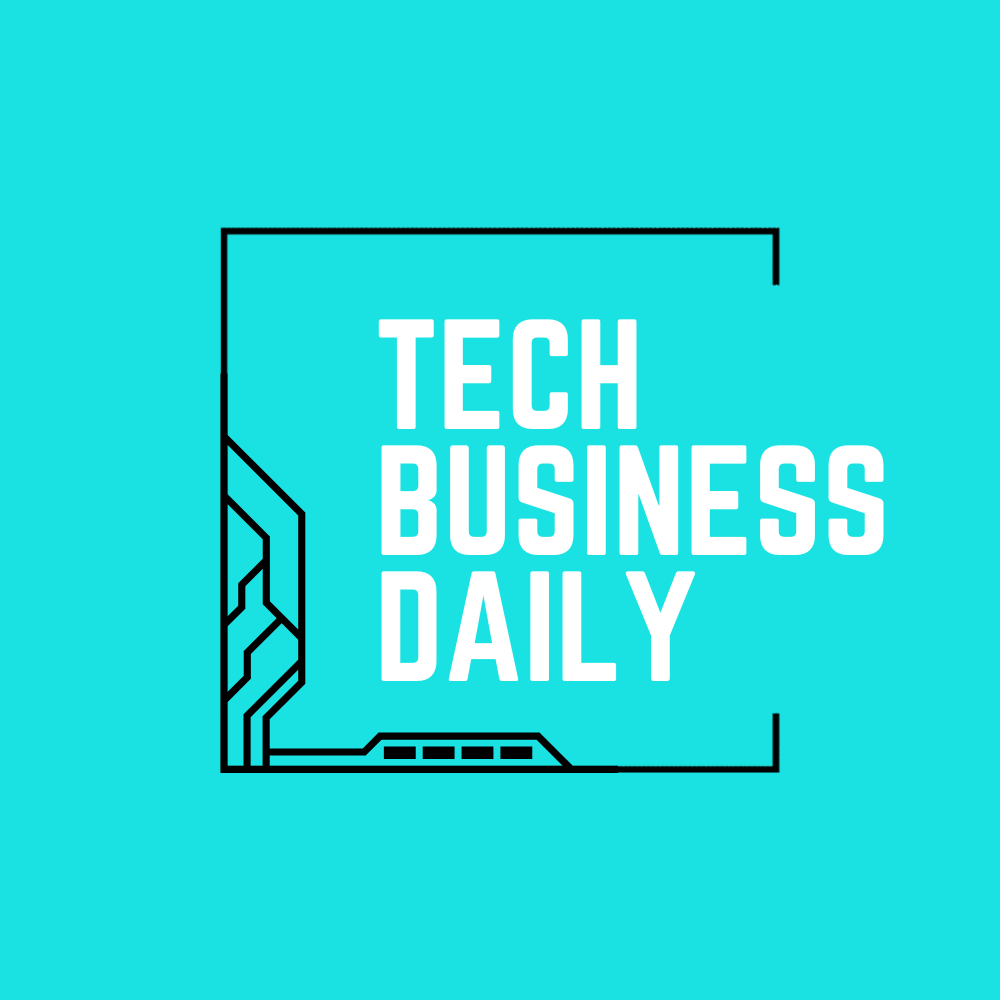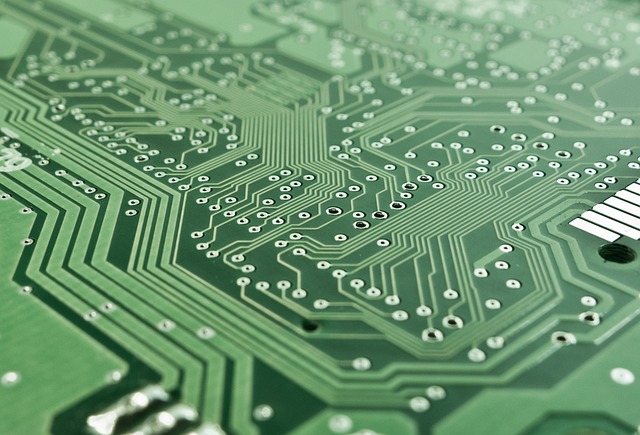Phone battery is one of the most important aspects of the modern smartphone. Because so much of today’s life hinges on it, conserving it is very important.
A former Apple worker reveals what consumes the most battery. He also gives tips and tricks on how to extend the battery life, most notably by not fully charging an iPhone. The NY Post says:
Tyler Morgan, who goes by @hitomidocameraroll on the app, worked in sales at Apple and recently earned 11.1 million views for revealing the best tips and tricks to make the battery power last as long as possible.
To begin, he warned that users should never charge an iPhone to 100% or overnight.
Another major battery consumer is home screen and lock screen widgets. They require fetching new data and updating their display, another battery killer. CNET has more:
All the widgets on your lock screen force your apps to automatically run in the background, constantly fetching data to update the information the widgets display, like sports scores or the weather. Because these apps are constantly running in the background due to your widgets, that means they continuously drain power.
If you want to help preserve some battery on iOS 17, the best thing to do is simply avoid widgets on your lock screen (and home screen). The easiest way to do this is to switch to another lock screen profile: Press your finger down on your existing lock screen and then swipe around to choose one that doesn’t have any widgets.
Newer iPhones have better battery life, both by age and by design. Another option to extend battery life is to carry a portable charger. Those can give one or two extra charges without having to plug into an outlet.
READ NEXT: GPS Maker Teams Up with Microsoft